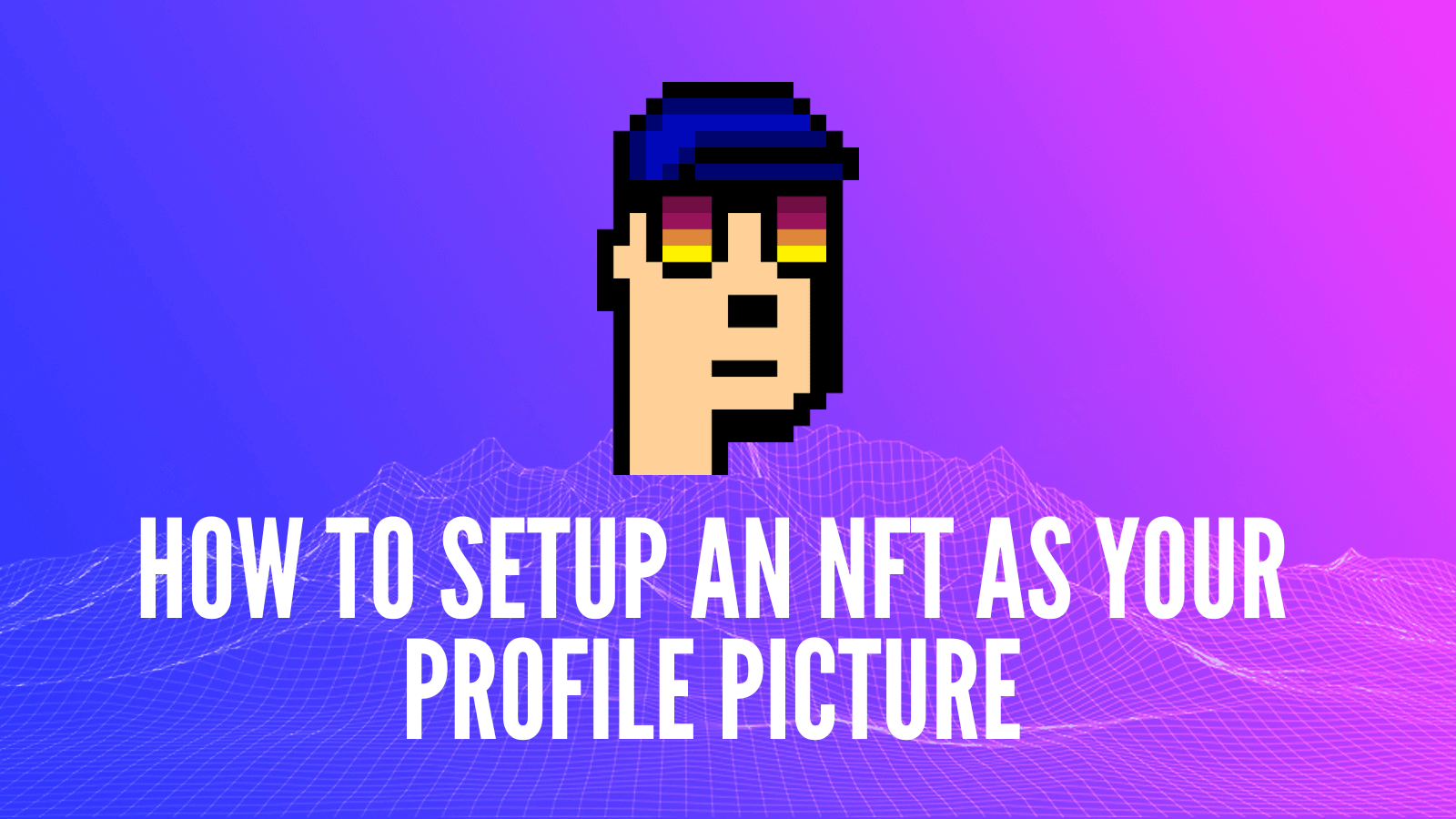You already have a punk domain, but you’re missing a key element to really make it stand out: a unique and eye-catching profile picture.
Fear not, because in this tutorial we’ll guide you through the exciting process of setting your very own NFT as your profile picture.
Here is a step-by-step process.
Step 1: Go to the Punk Domains website
Link: https://punk.domains
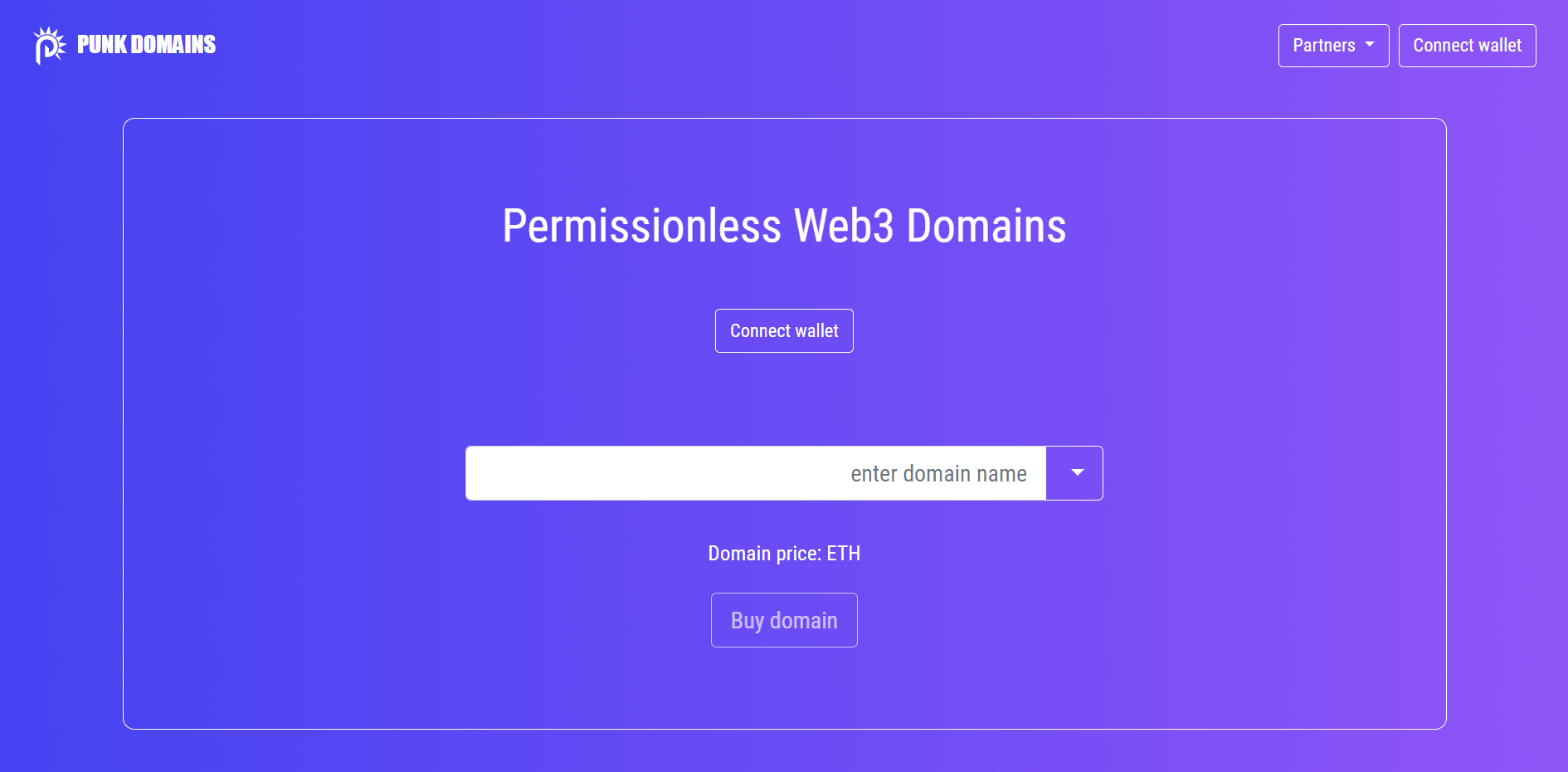
Step 2: Connect your Metamask or Wallet Connect
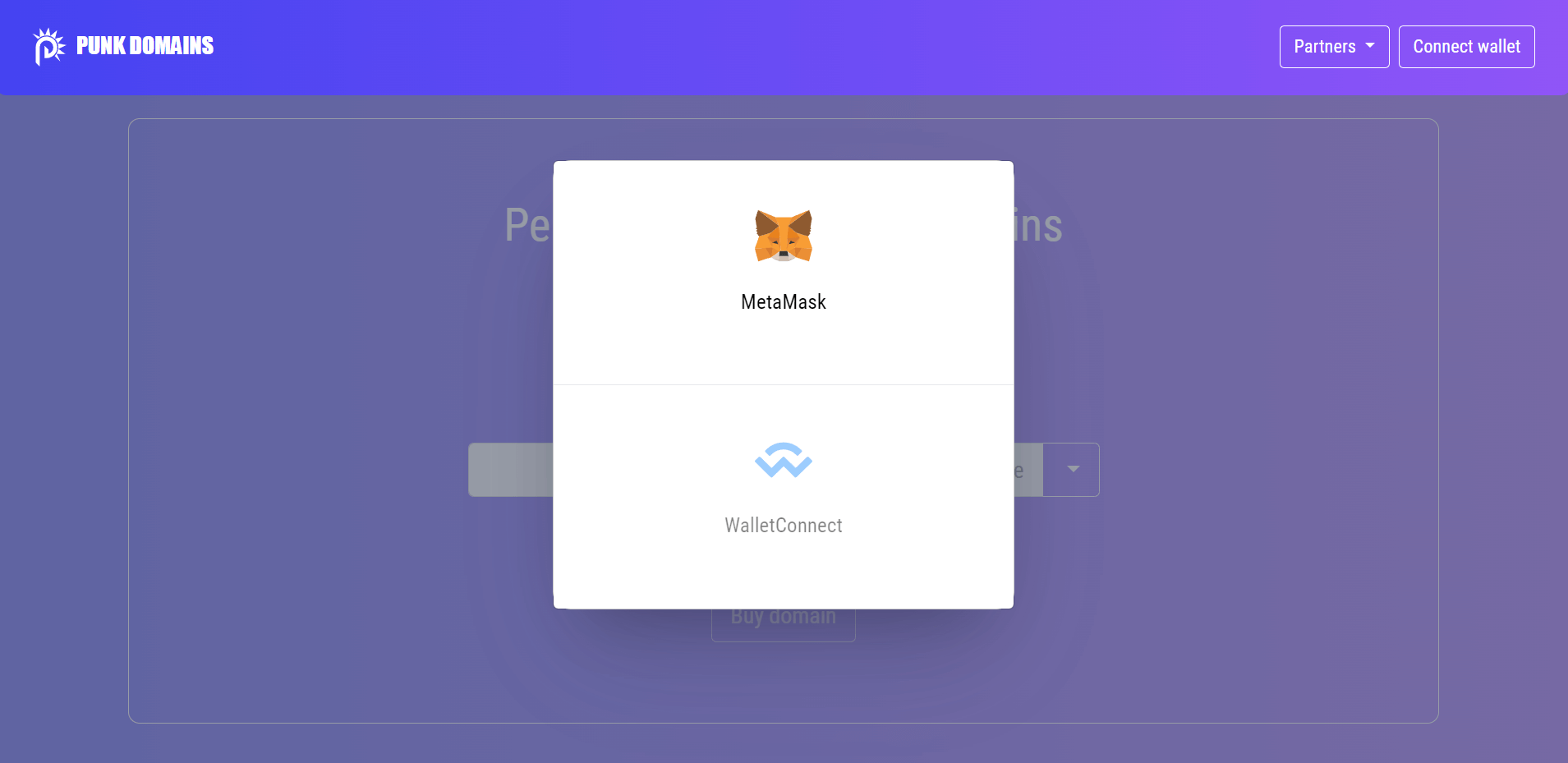
Step 3: From the right menu, click Profile. Profile page will open.
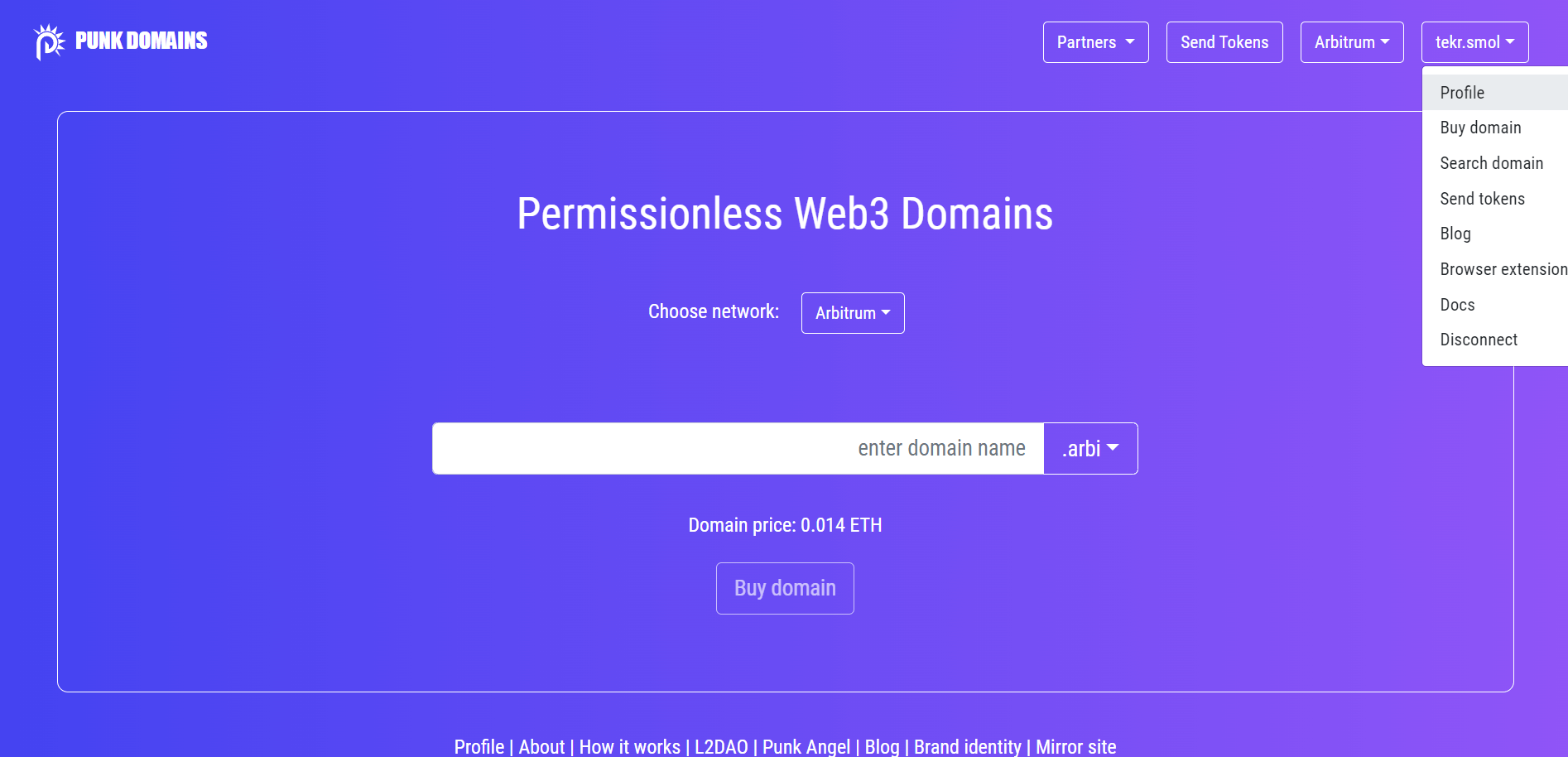
Step 4: Click on Edit domain data
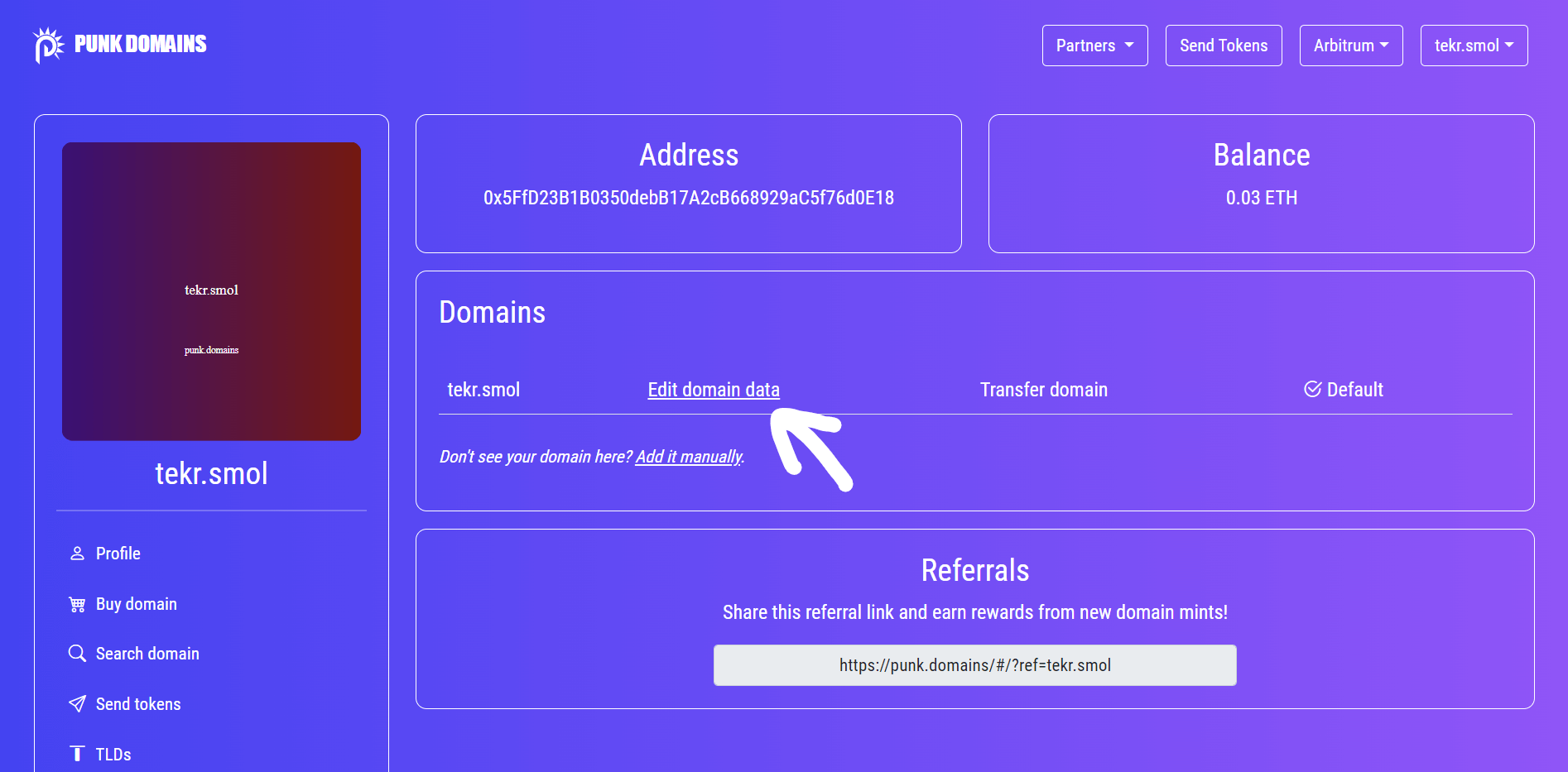
Step 5: The Domain Details page will open. Click on Edit data.
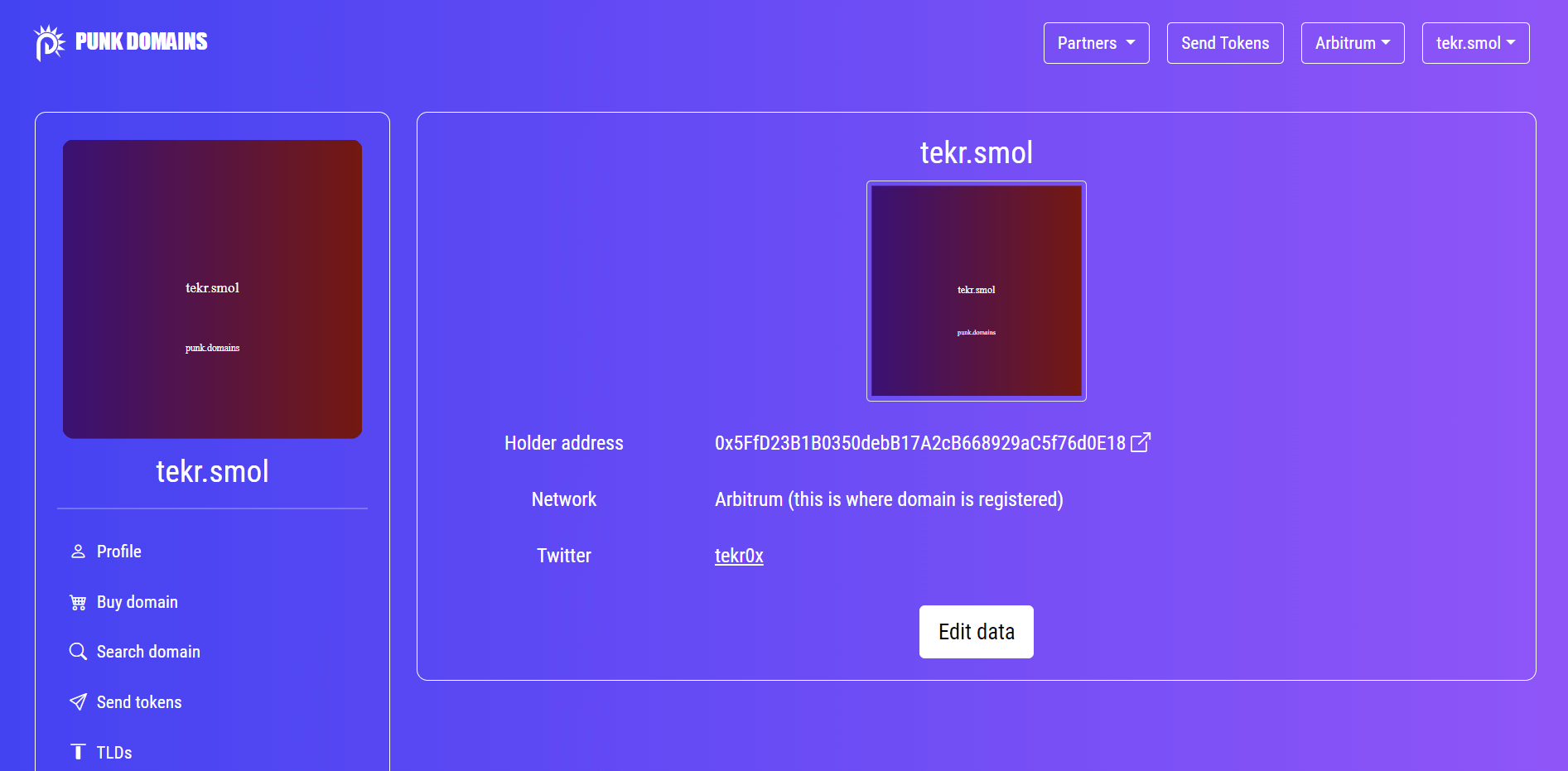
Step 6: A pop-up window will appear
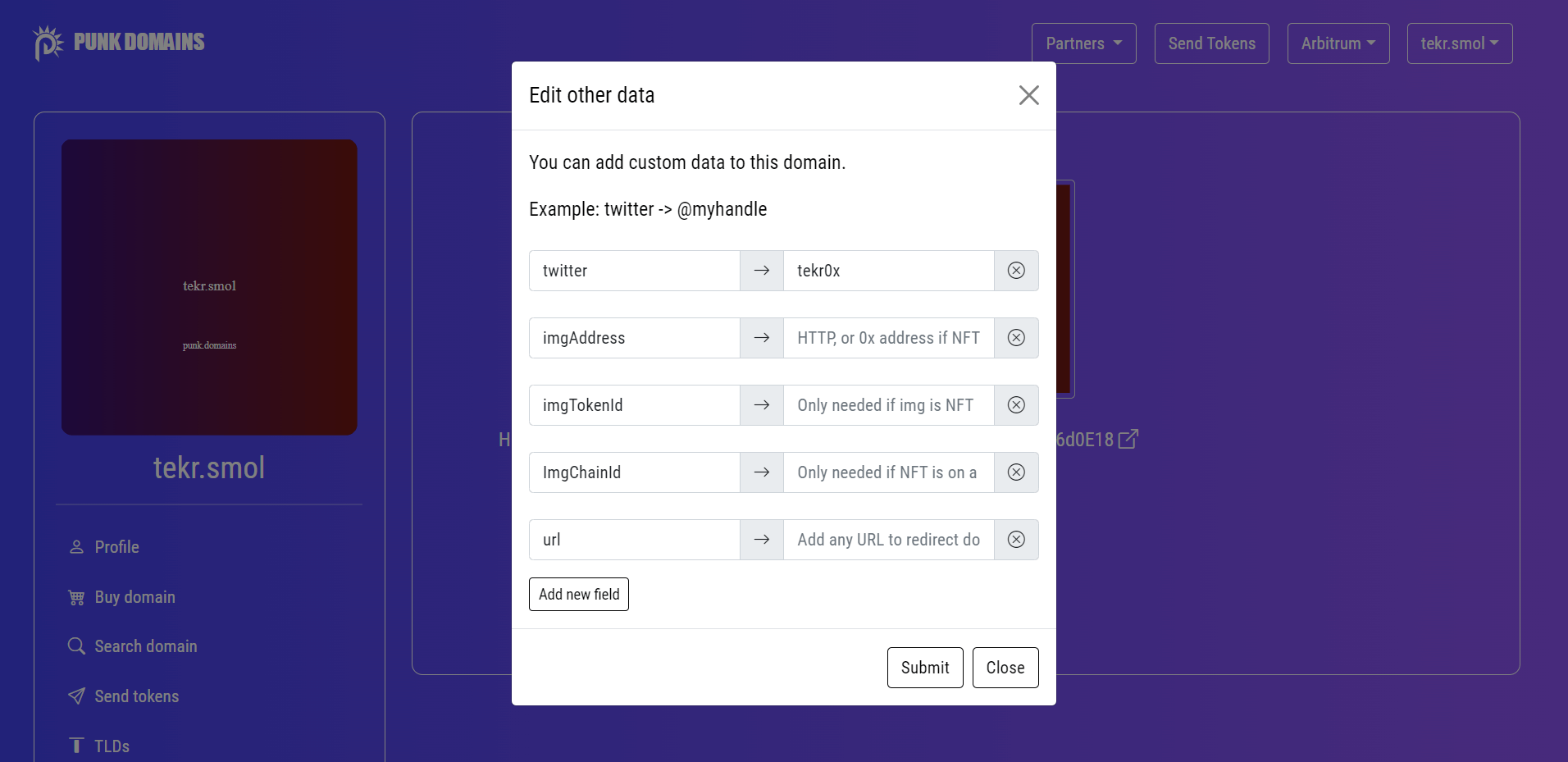
Step 7: Find your NFT data
To proceed, you will need to select a specific NFT that you would like to use as your profile picture. For the purpose of this tutorial, we will be using a Smol Brains Pets NFT. You can see it on Opensea.
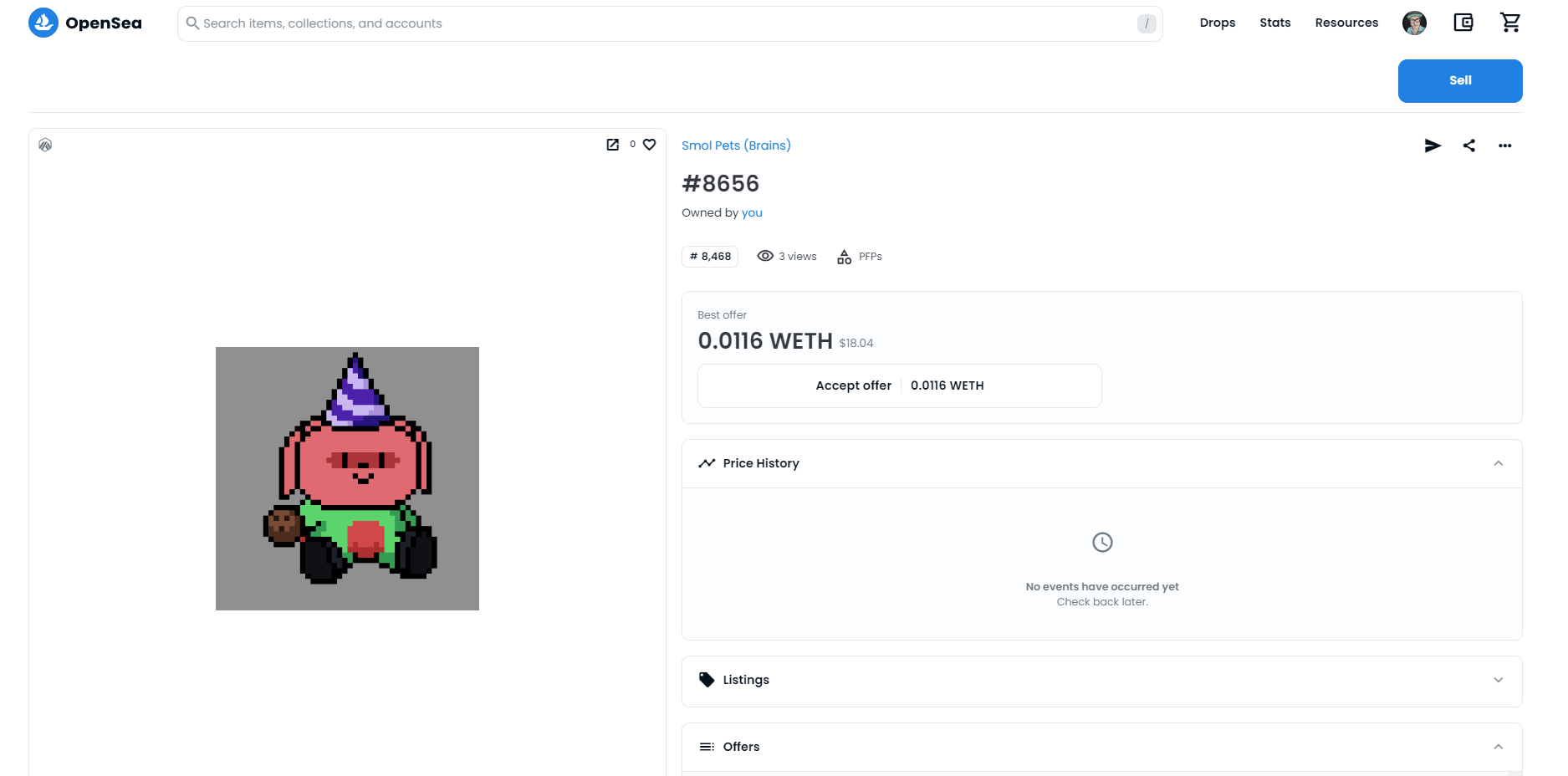
Step 8: Scroll down and find the Details section
You will need this data.
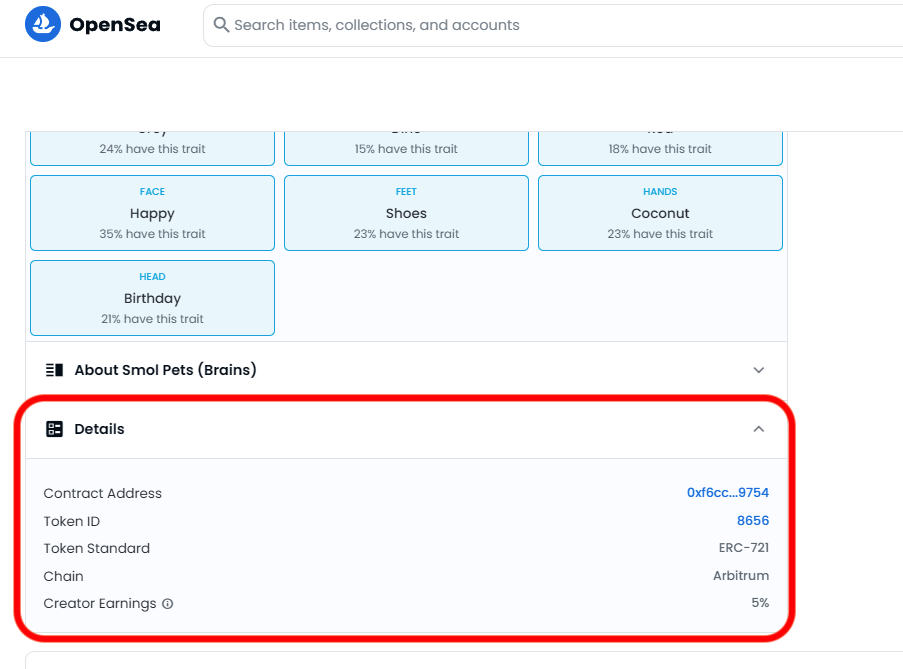
Step 9: Add information in the Edit other data
imgAdress→ NFT Contract Address (like this one:0xf6cc57c45ce730496b4d3df36b9a4e4c3a1b9754)imgTokenId→ NFT token ID (like this:8656)imgChainId→ only necessary if NFT is on another network than your domain (e.g. NFT is on Arbitrum, but your domain is on Polygon)
You can find chain ID for any network/blockchain here: https://chainlist.org/.
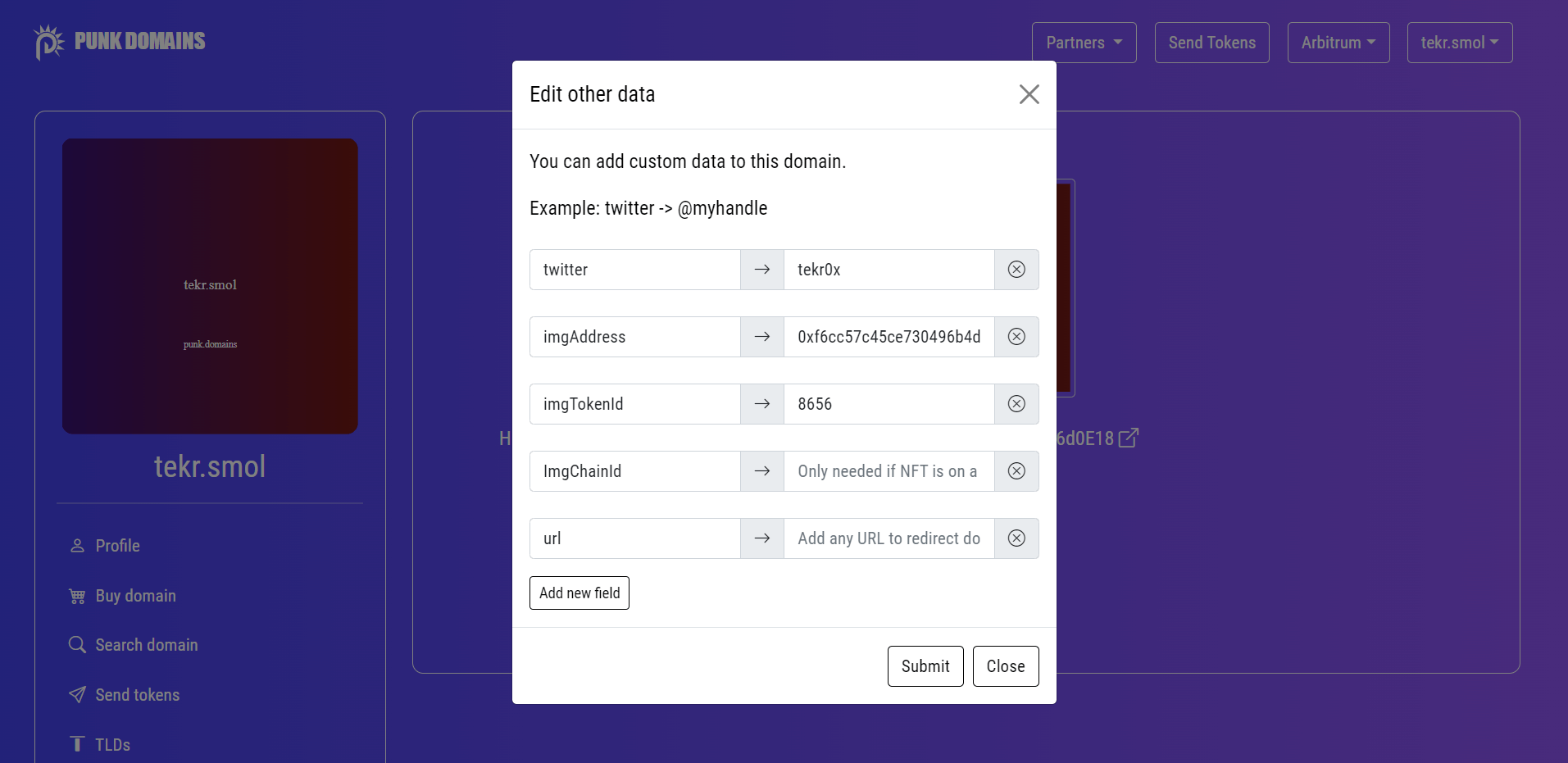
Step 10: Click Submit changes and confirm the transaction in your wallet
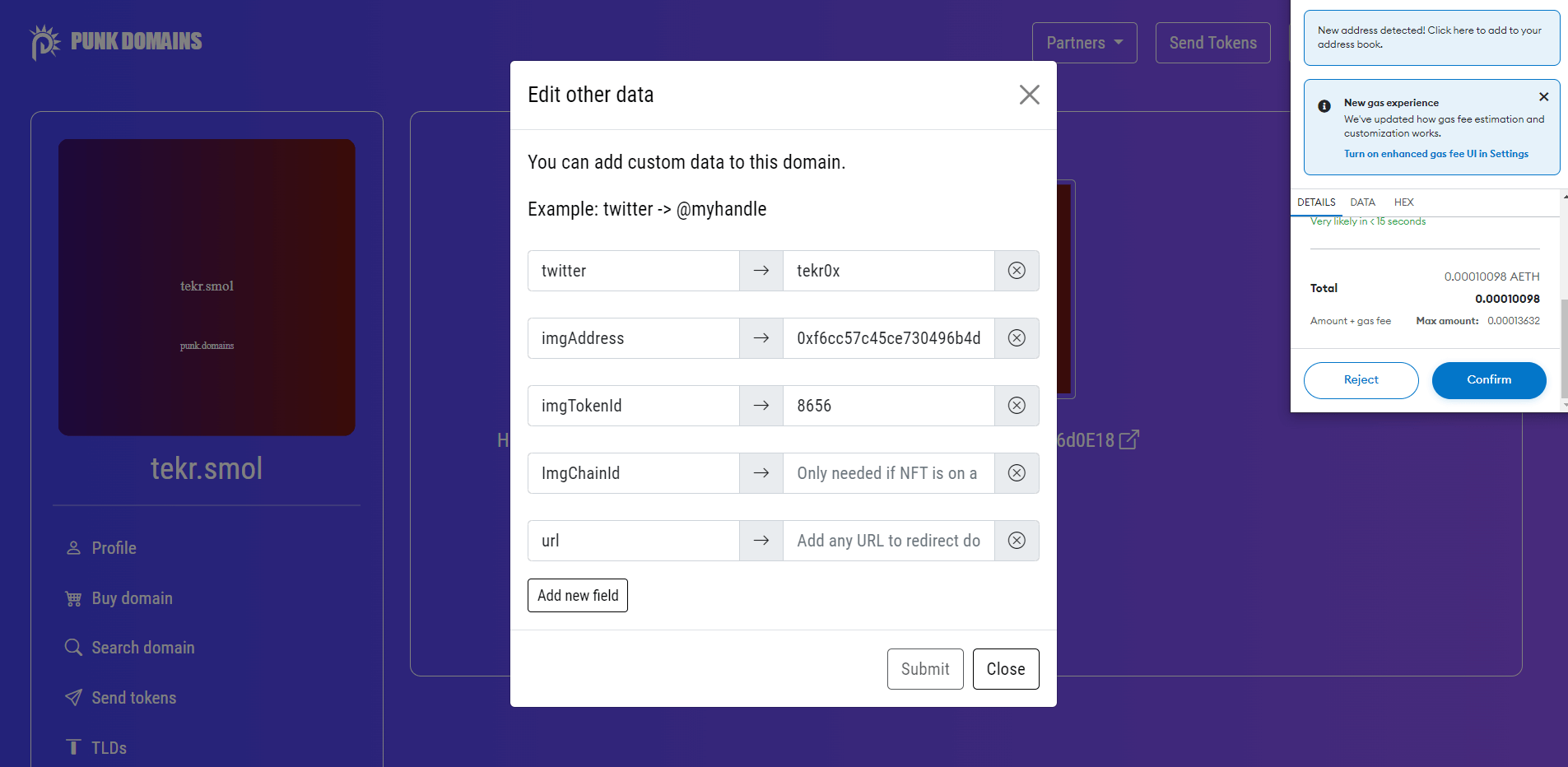
Step 11: Wait for the transaction to confirm
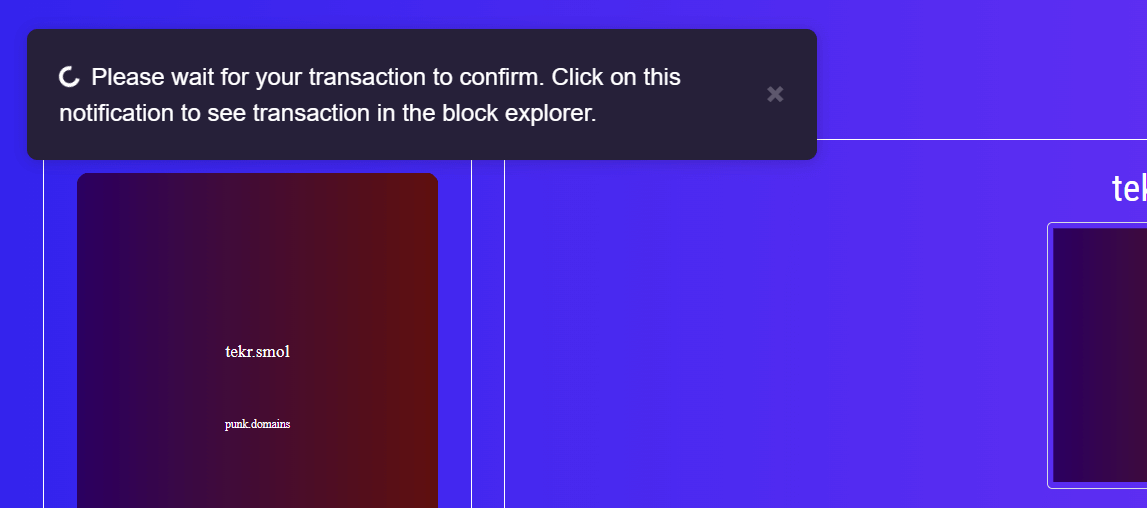
Step 12: Done!
You now have a new profile image attached to your Punk Domain.
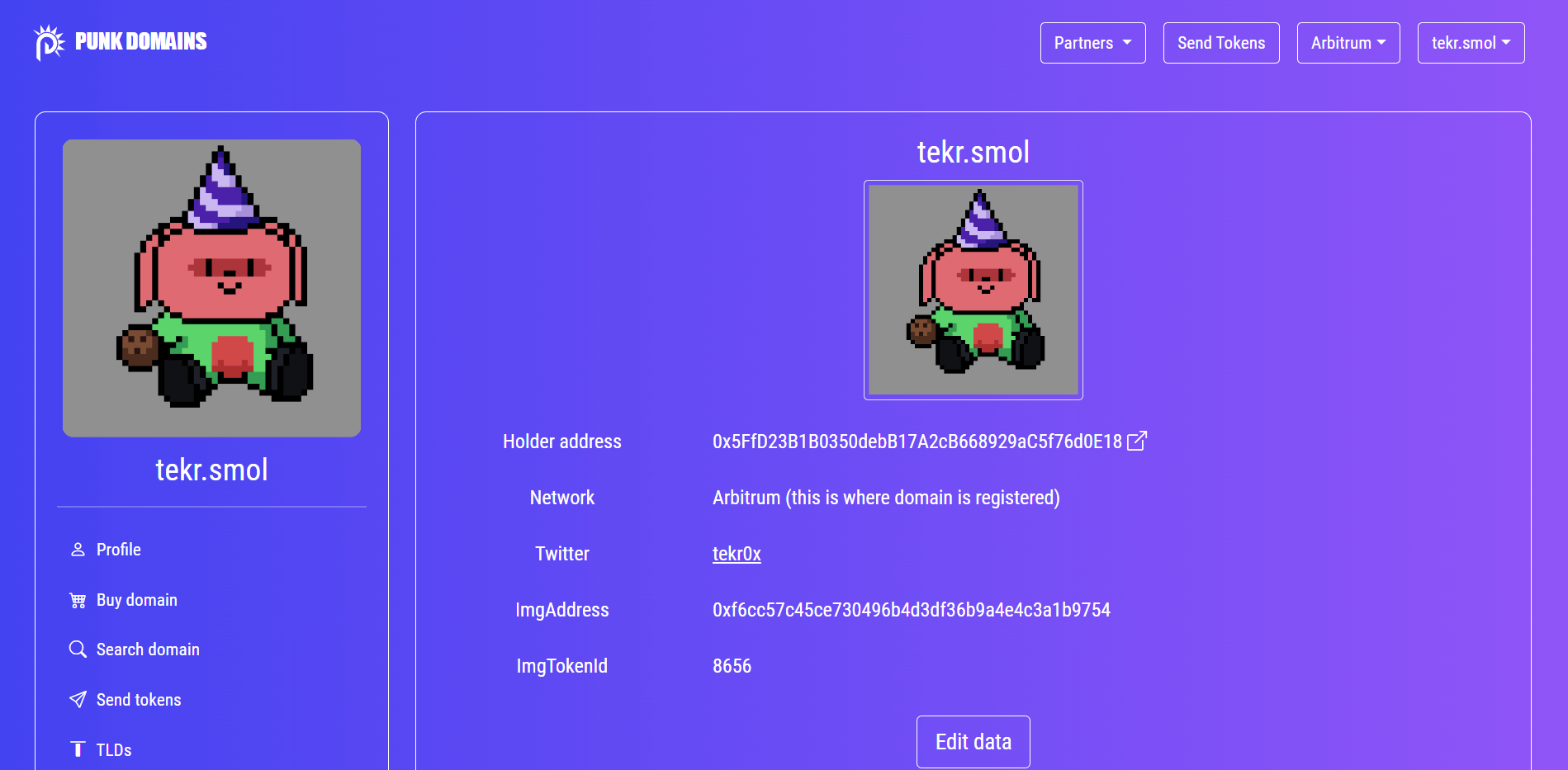
Side notes
- To make an NFT visible, you may need to refresh the website by pressing Ctrl+R.
- It may take some time for an NFT to appear.
- There could be network or IPFS issues that prevent some NFT collections from working properly.
- Keep in mind that setting a custom image for your profile will not remove or replace your default domain image. The default image will always remain the same, and you will be able to see it on NFT marketplaces.
- Setting a profile image in custom data provides an option for frontends (such as web3 social websites or games) to display this image instead of the default domain image.
Adding a profile picture for your punk domain is just one simple feature you can use. Another is sending tokens to any punk domain, or earning through our referral program.
There are many more things you can try out. We’ll explore more features in our future blog posts. Stay tuned!