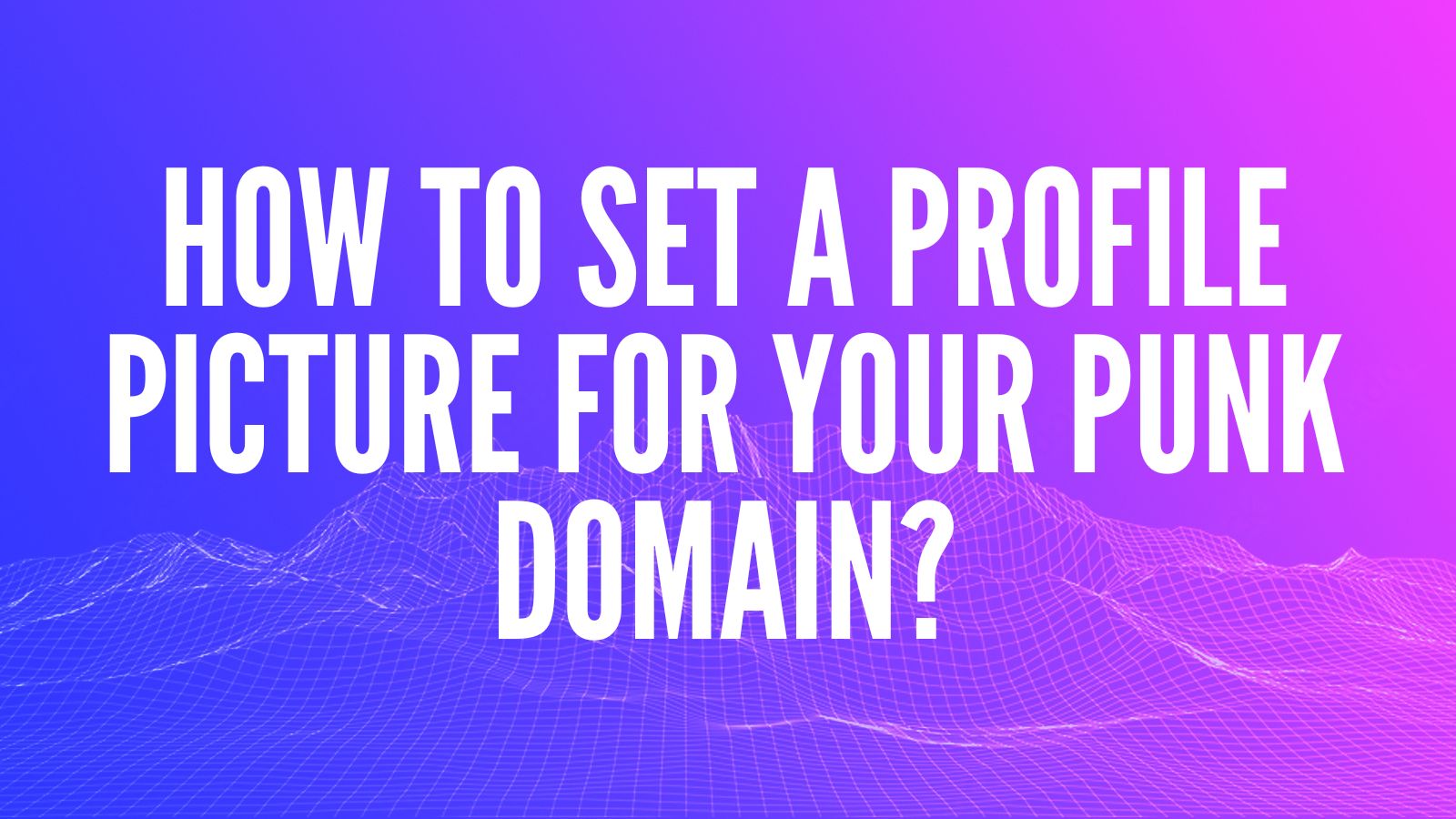Let’s assume you already have your own punk domain. If you still haven’t got one, here is a step-by-step guide to get yours. Seriously, you should get one. 😎
Having your own digital identity in web3 is a powerful tool. There are so many things that you can do with it. In this guide we’ll tell you how to set a profile picture for your punk domain.
For every domain that you own, you can set arbitrary custom data. You can add your homepage URL, you can store your Twitter handle, or you can set a profile picture.
Here is a step-by-step process.
1. Go to the Punk Domains website
Link: https://punk.domains
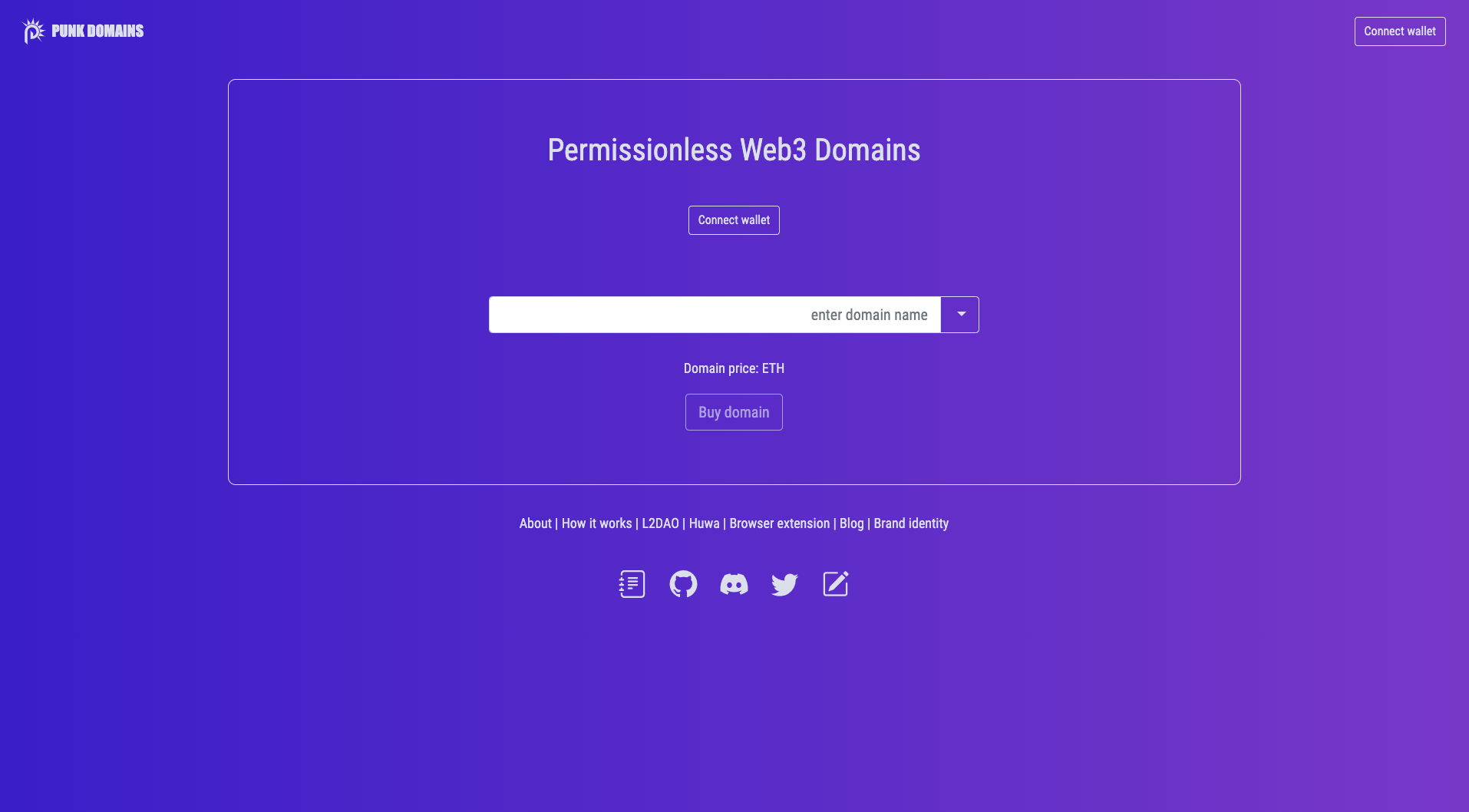
2. Connect your Metamask
Or a similar browser wallet like Rabby or Tally.
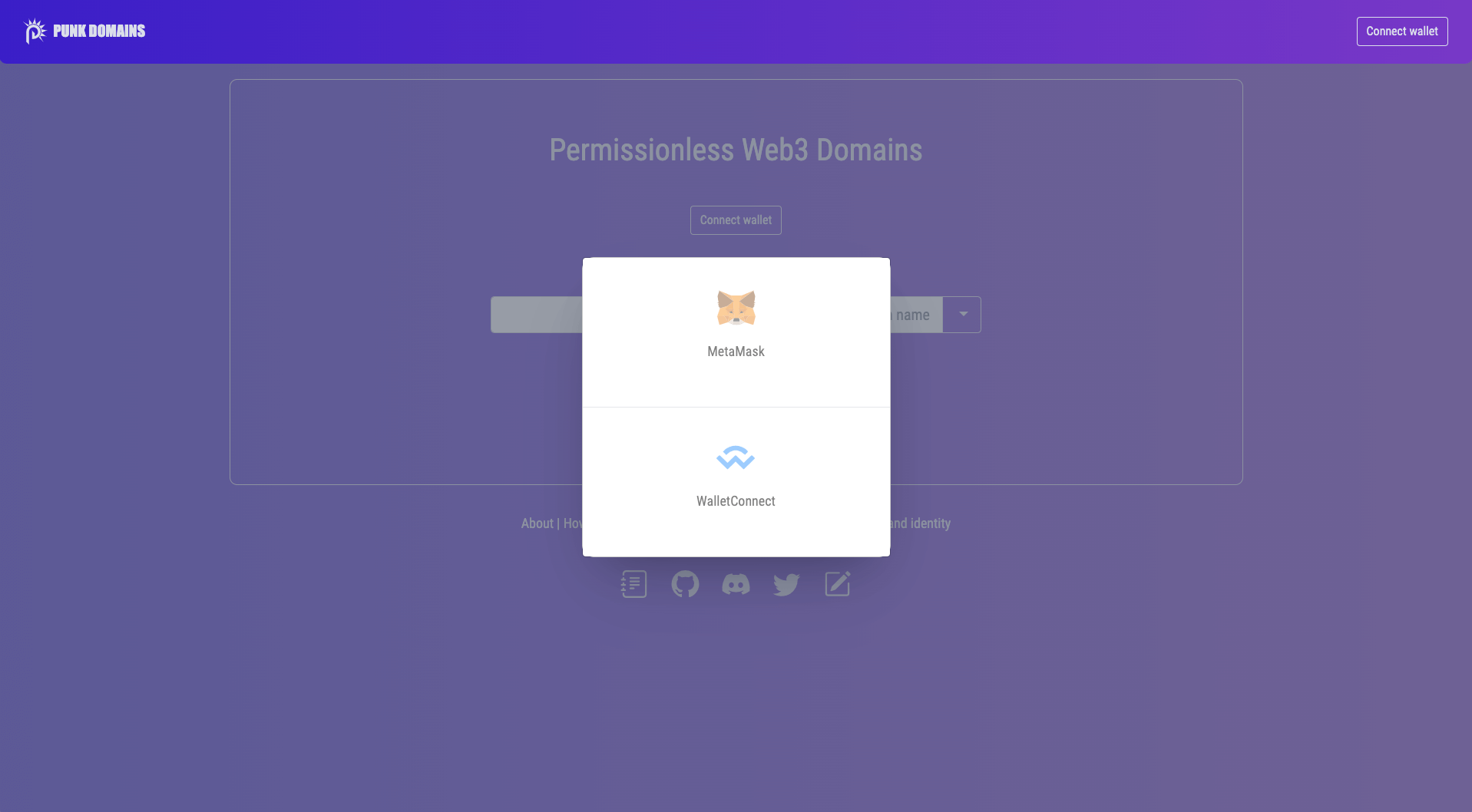
3. Open your Profile page and click on “Edit domain data”
Click on the dropdown button with your domain name in the upper-right corner, and select “Profile”.
Then click on “Edit domain data” for one of your domains.
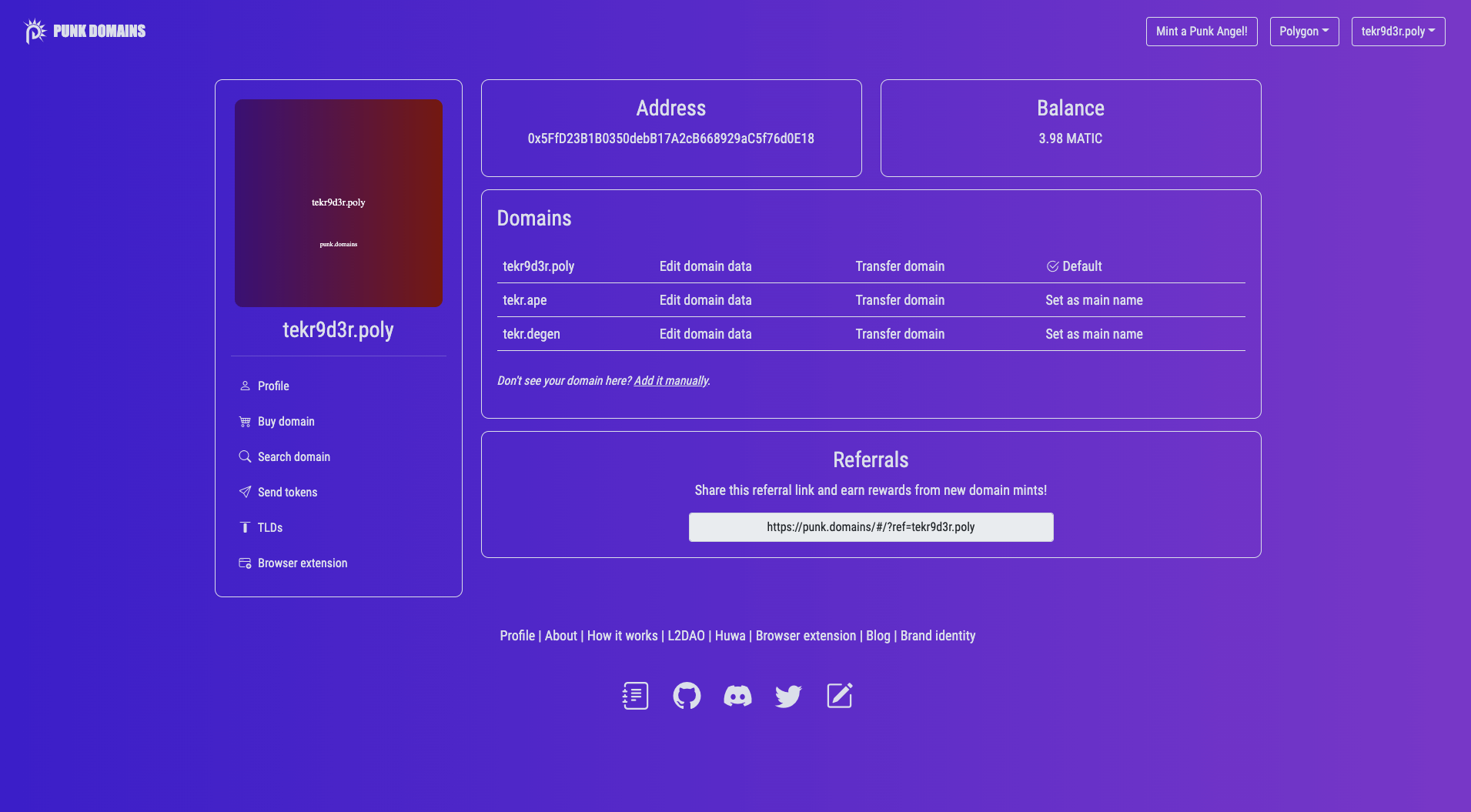
4. The Domain Details page will open.
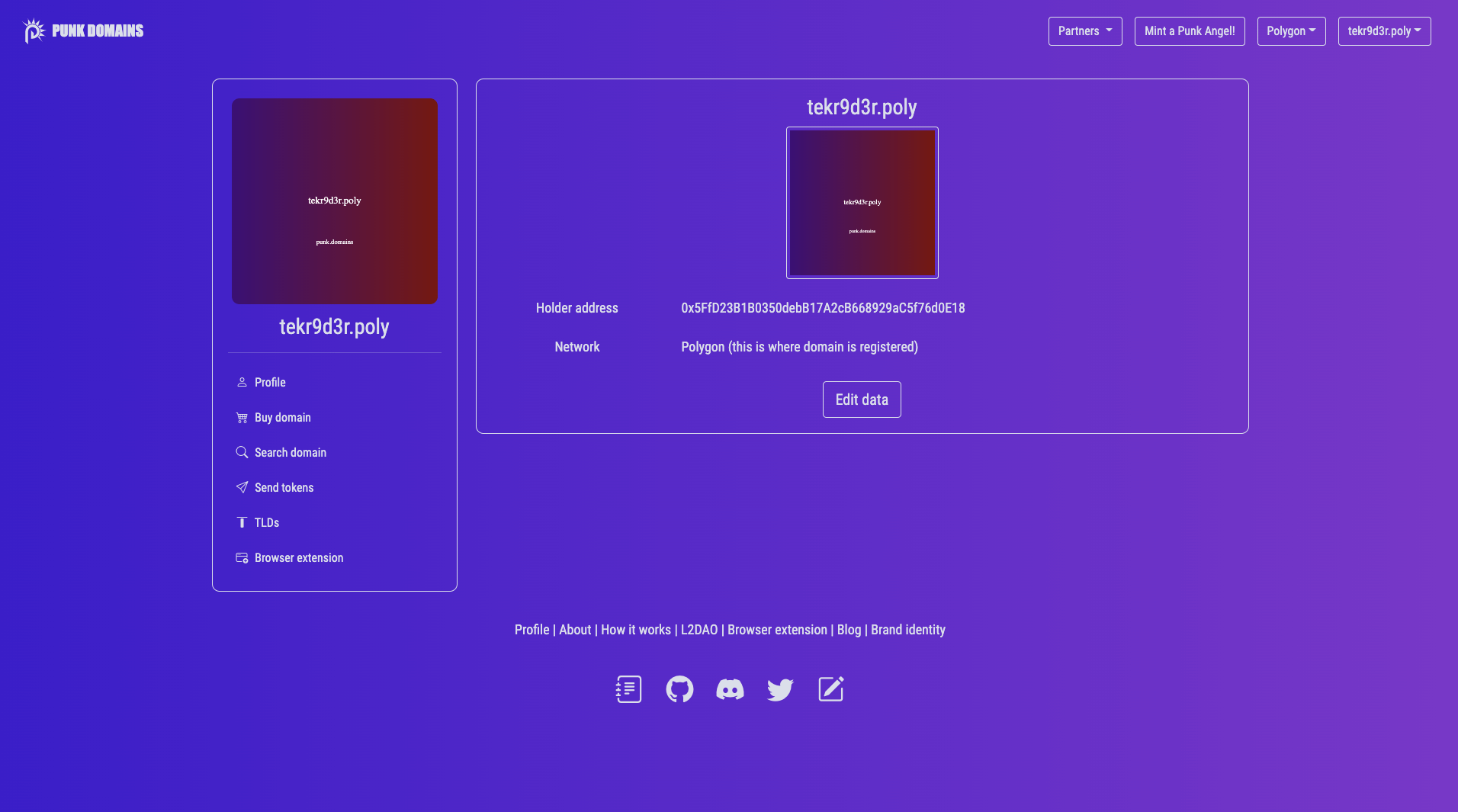
5. Click on the “Edit data” button.
A pop-up window will appear.
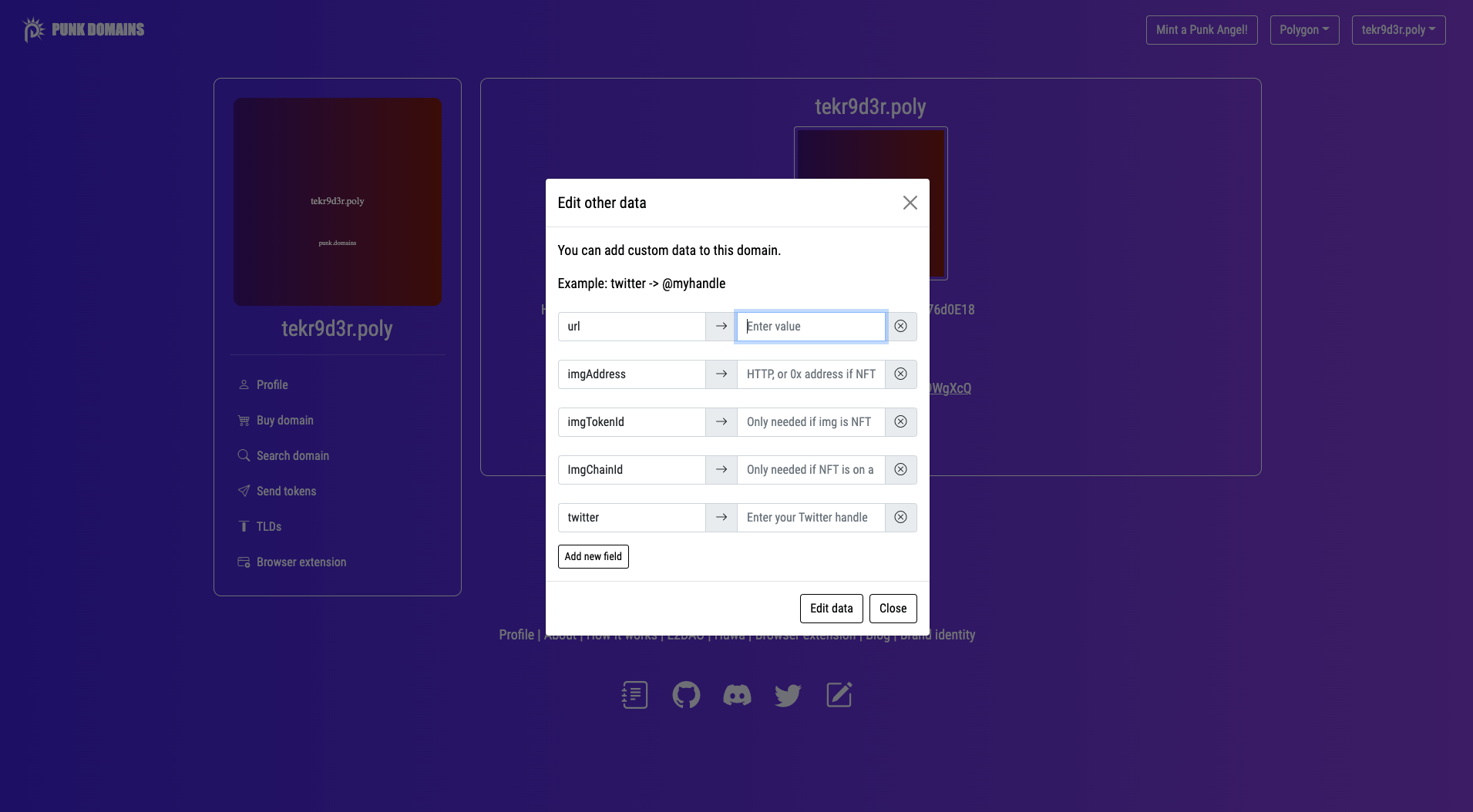
6. Enter custom data
This is where you can add one or multiple information for your Punk Domain. In this case we will add a simple image URL from the internet.
The image URL should start with http and end with one of the image extensions, such as .jpg, .jpeg, .png, or .gif.
If you have a correct image URL, just copy-paste it into the imgAddress field.
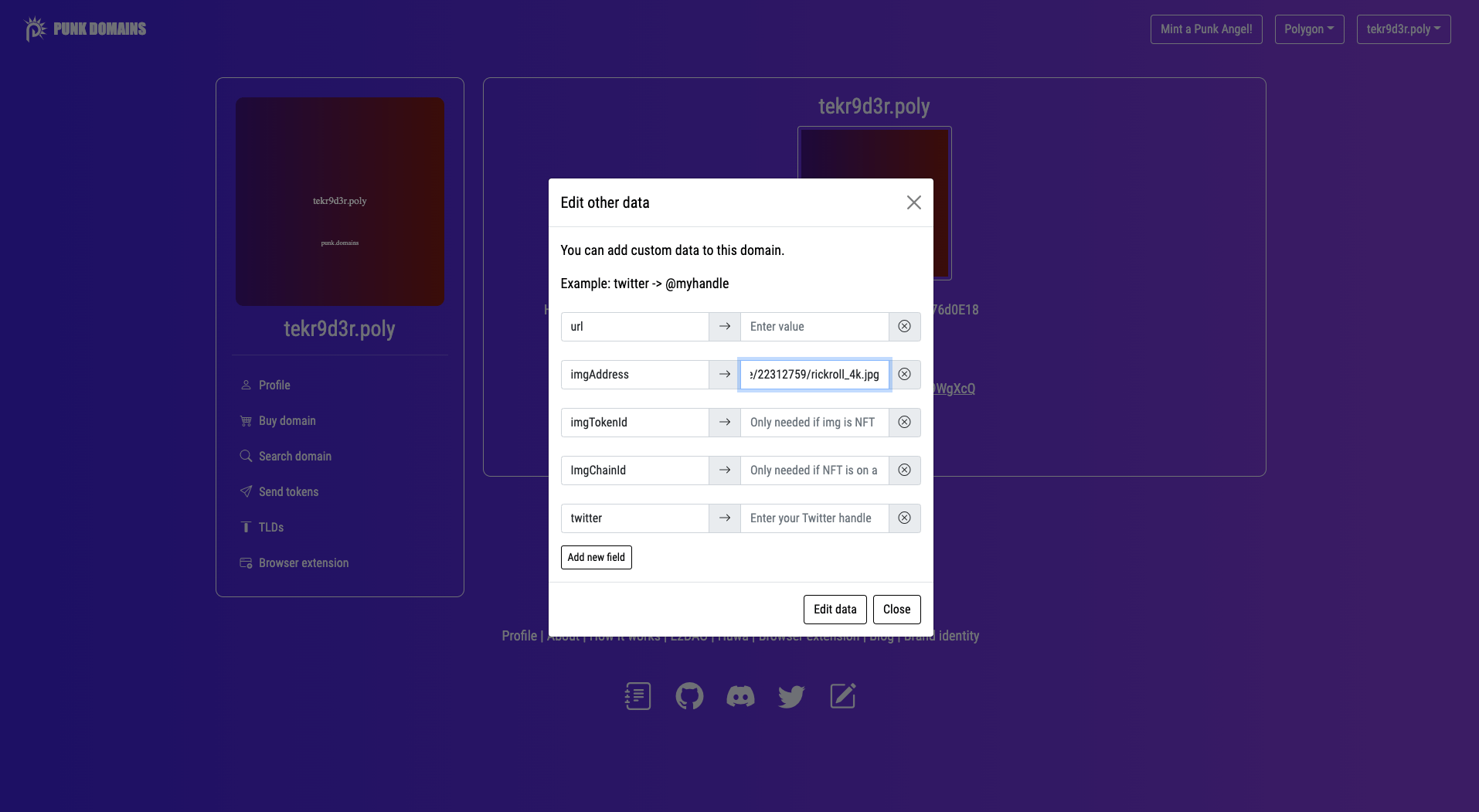
7. Submit custom data to blockchain
To complete this process, click on Edit Data button. This will open your Metamask. Confirm the transaction.
Tip: Make sure you have enough funds to cover the transaction fee.
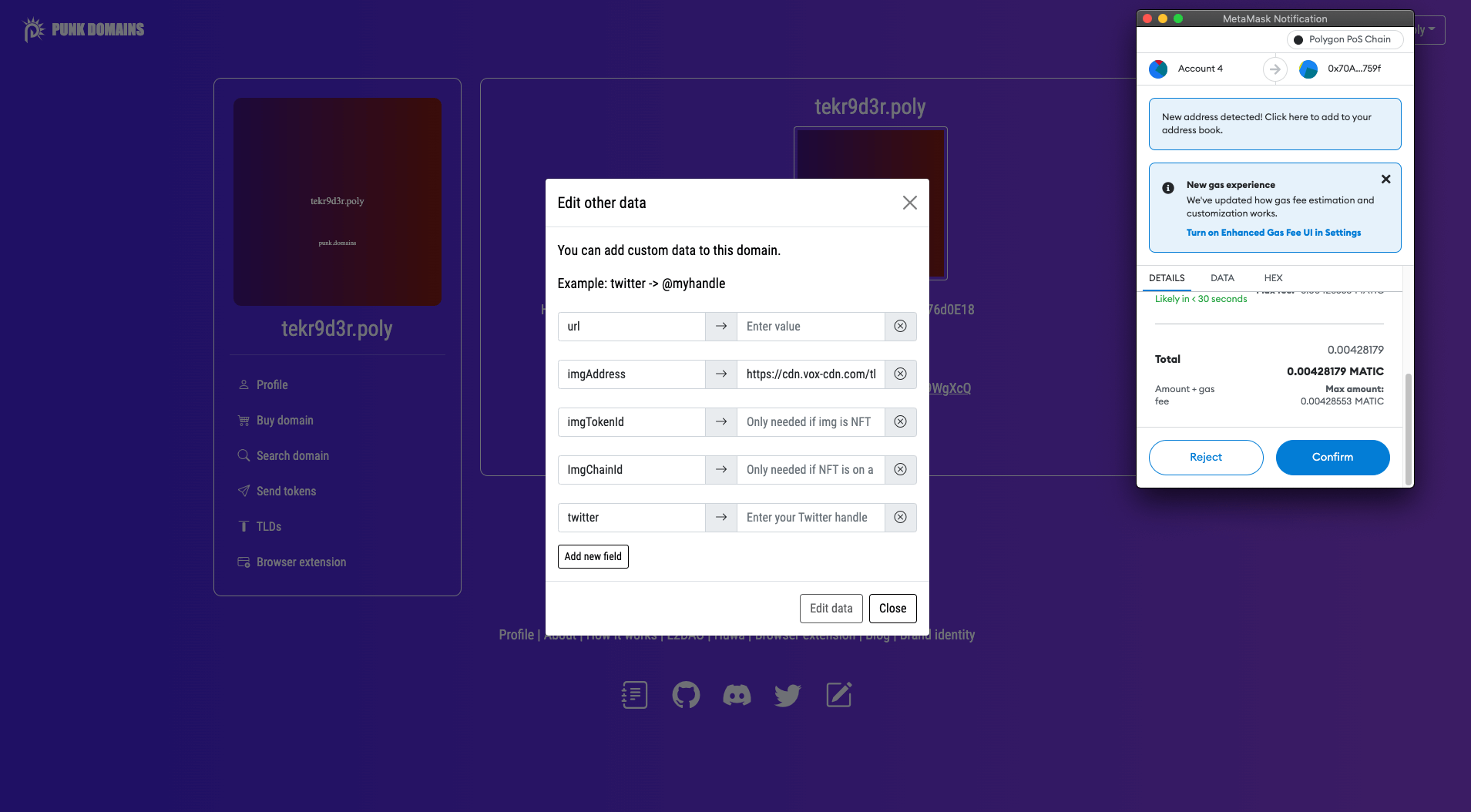
8. The new image should appear
Your new image should now be visible on the Domain Details page. In our case a familiar gentleman. 🕺
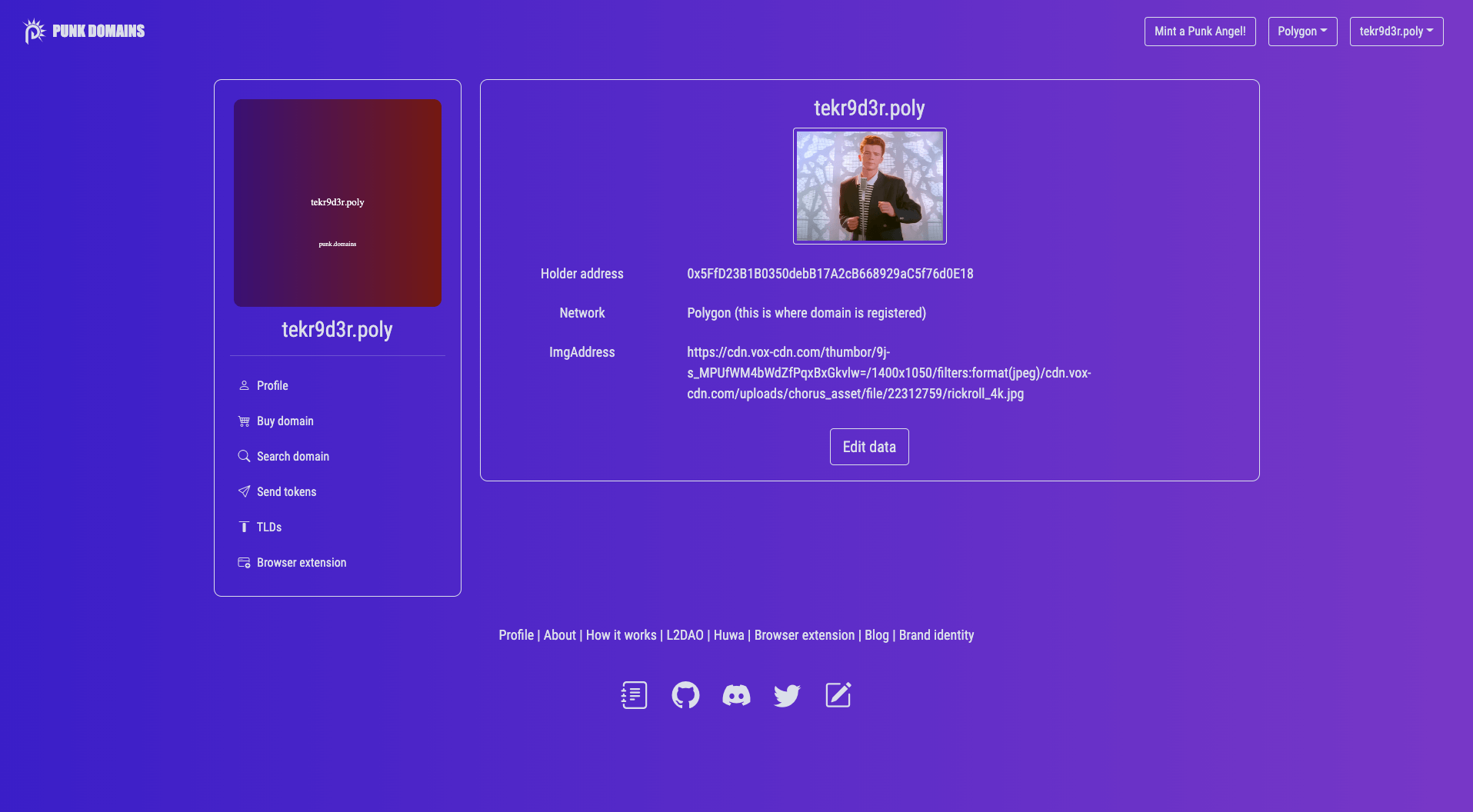
9. You can also see it in the sidebar
You can now also see your new profile image in the sidebar (but only if this domain is set as your default domain).
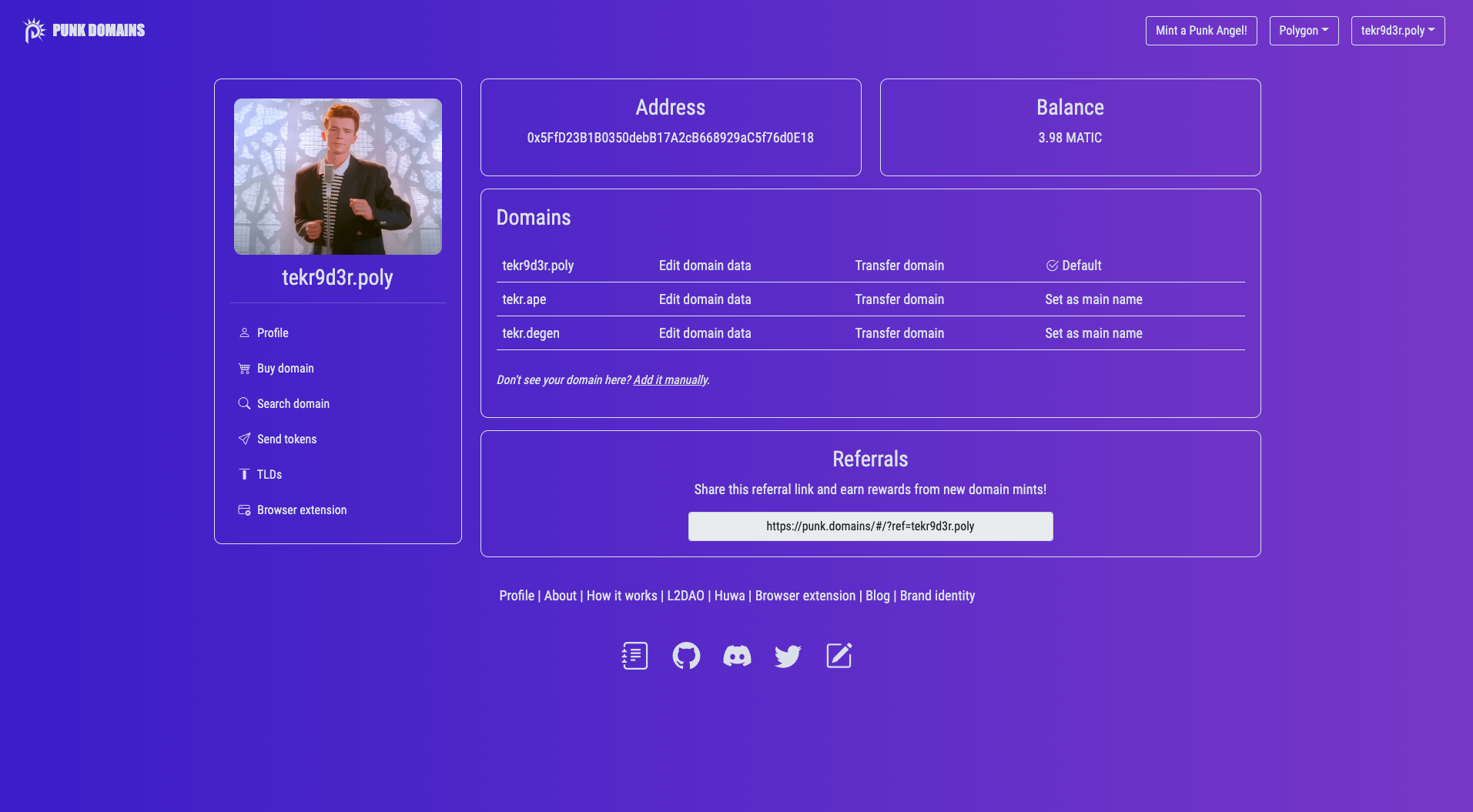
Where else can I see my newly set profile picture
It will be visible on all website and mobile apps that integrate Punk Domains. For example, one such website is an NFT marketplace on Arbitrum called Trove.
Trove integrated .smol domain extension, which is one of the domains running on the Punk Domains protocol. Each user that sets a profile picture for their .smol domain, can also see it on the Trove marketplace:
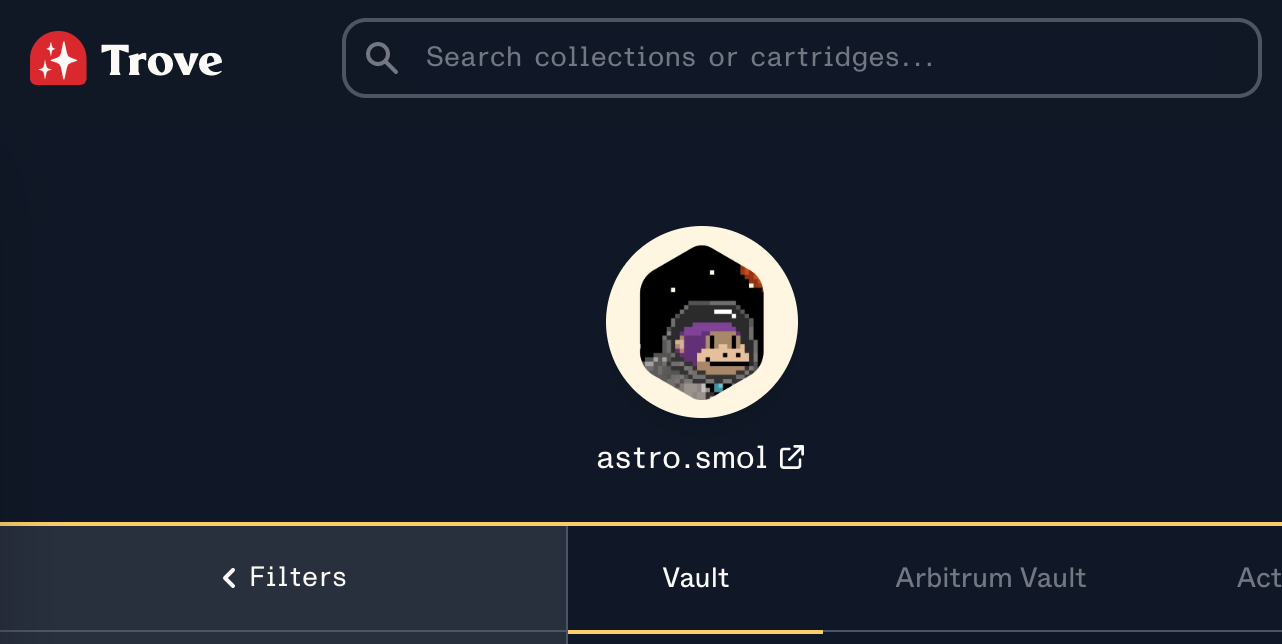
Note that setting a custom image will not replace or remove your default domain image (the image with domain name written in the center). The default image will always stay the same.
Setting a profile image in custom data just gives an option to frontends (such as web3 social websites or games) to show this image instead of the default domain image.
Adding a profile picture for your punk domain is just one of the features you can use.
There are many more things you can try out. We’ll explore more features in our future blog posts. Stay tuned!